How to open Company Portal
Type Company Portal in search bar and select the app.
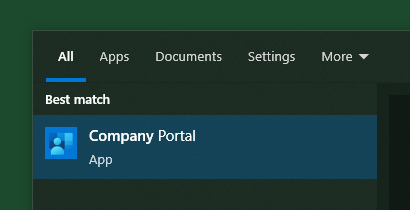
Applications
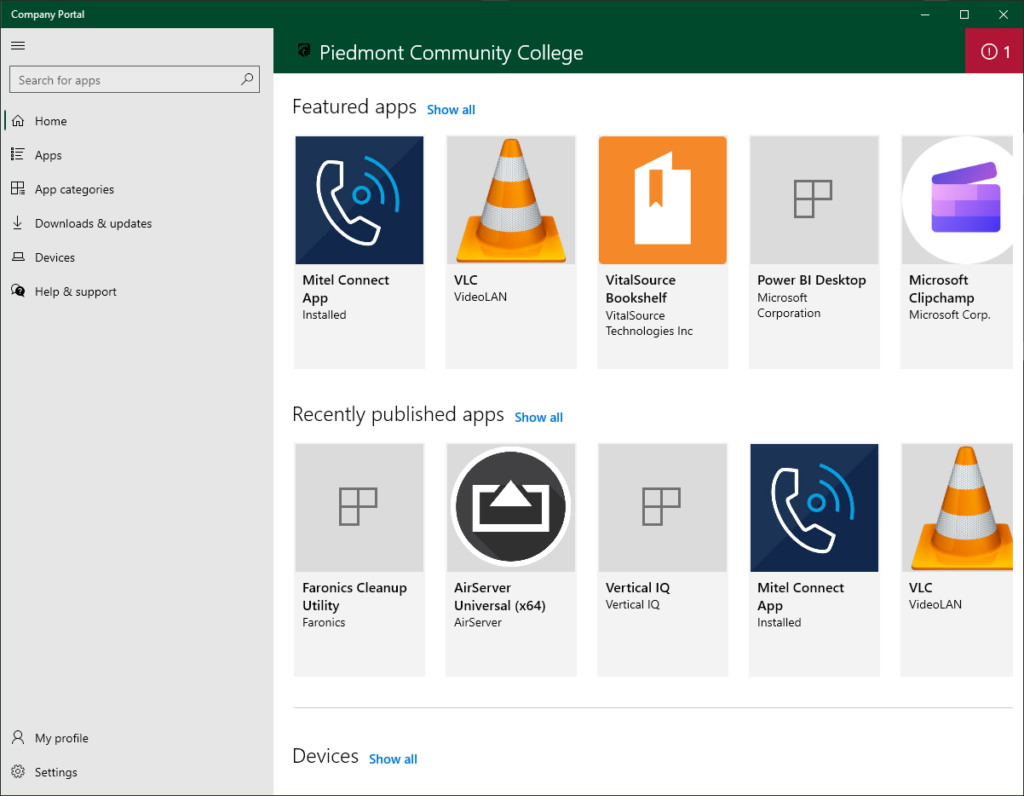
Select Apps in the menu to find and install applications that IT deploys to you or this computer.
Install an application
Select an application from the list to see more information about it. Select Install to install it. If an app is already installed, you may have the option to Uninstall.
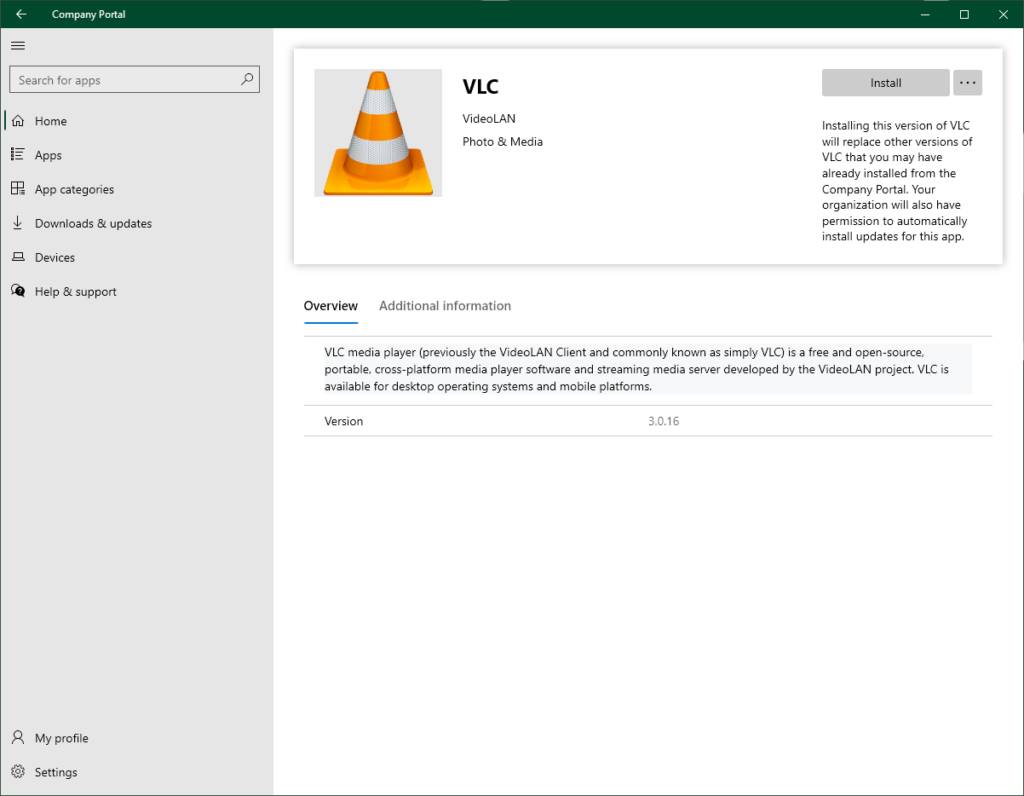
Some apps may require approval before they install.
FAQ
Q: What advantage does Software Portal provide?
A: Company Portal allows for the streamlined installation of IT provided software. It also allows for the presentation of updates for these applications once they are installed.
Q: How do I verify that I have Company Portal on my computer?
A: Company Portal is installed on all Windows PCC domain computers. If your computer is not on the PCC domain, it will not have Software Center installed.
Q: How do I verify my computer is on the PCC Domain?
A: If you are not sure whether your computer is on the PCC domain, right click the start button and select system, the full device name should end with piedmont.cc.nc.us. If your computer is a member of the PCC domain but does not have Company Portal, please contact the IT Help Desk
Q: The application I am looking for is not in Company Portal.
A: Verify the application is not already installed on your computer. If the application is not on your computer contact the IT Help Desk
Contact
Information Technology
336-322-2300
support@piedmontcc.edu
Regular Hours
Monday through Thursday
8am to 5pm
Friday
8am to 4pm
Maintenance Windows:
Th 12a – 1a
Su 3a – 10a
