Login to your computer
Login to your computer using your PacerNet userID and Password.
Follow these steps:
In the Windows search bar, type the word “Print”, and select “Printers & Scanners” from the results
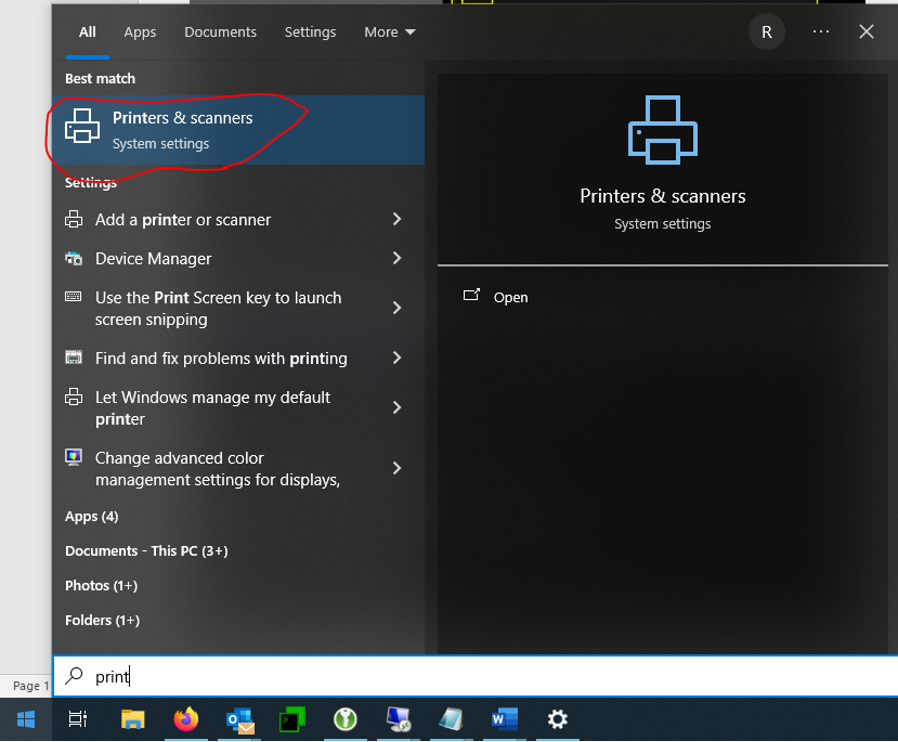
Select “Add a printer or scanner”
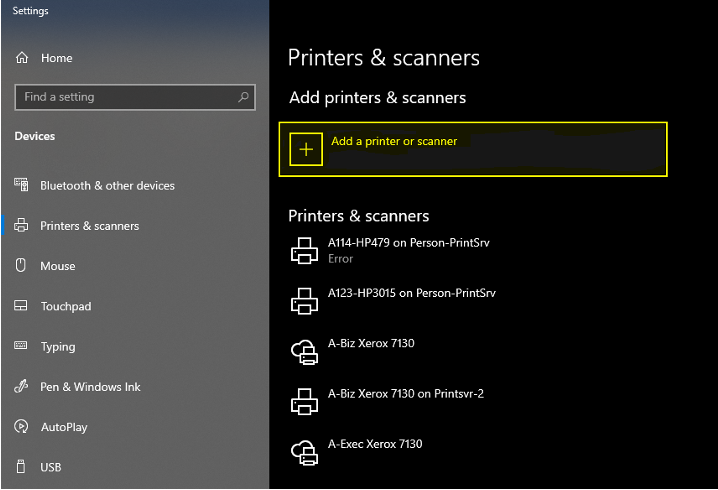
Click the “Search for devices” button
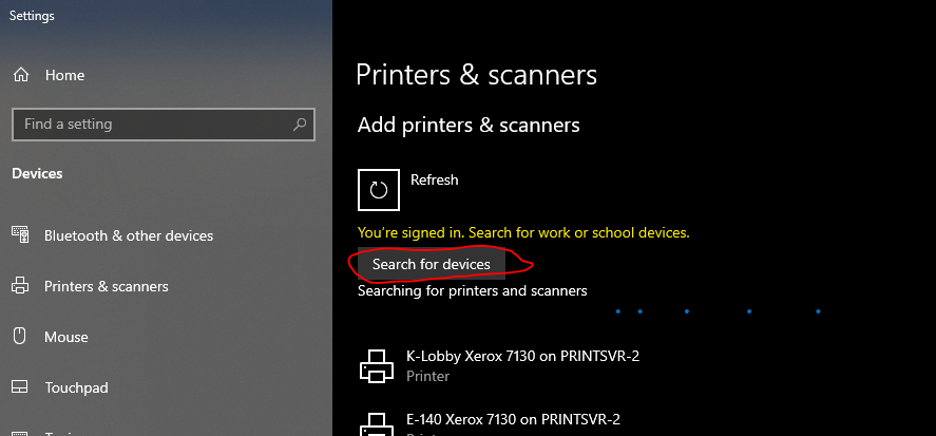
In the dropdown selection menu, choose “Work or school printer & scanner”
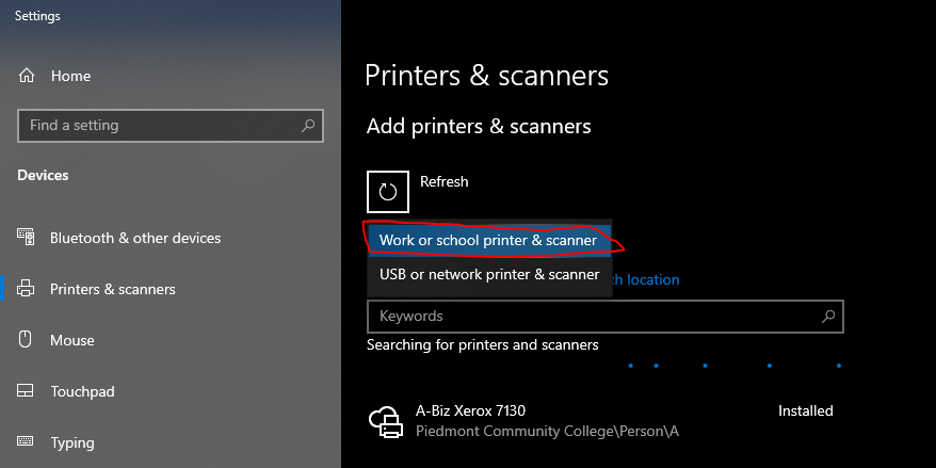
Click “Please select a search location” to narrow down the available printer choices to a particular building.
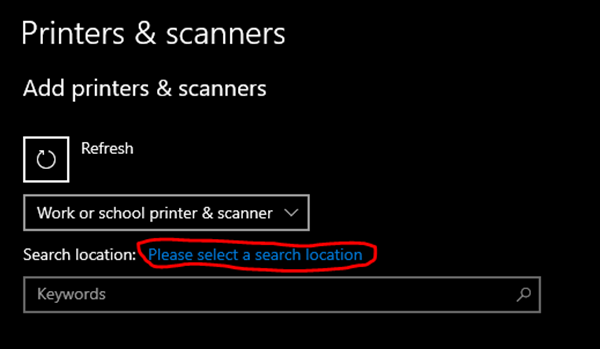
Once you’ve selected your building, click OK and click “Refresh”.
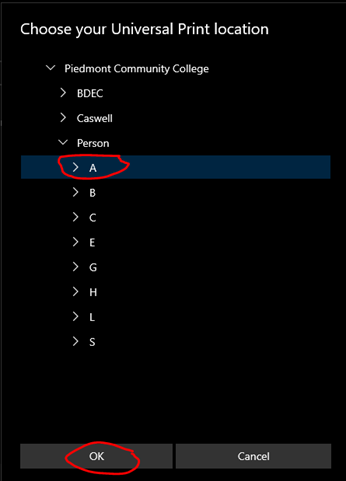
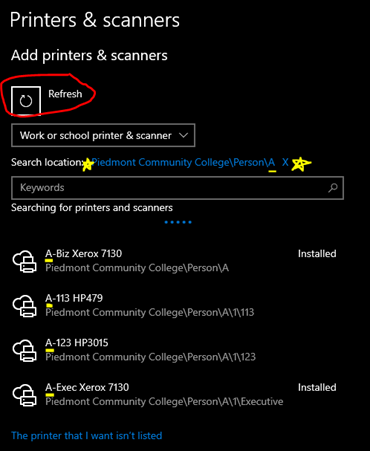
Click the printer you wish to install, and then click the “Add device” button which appears.
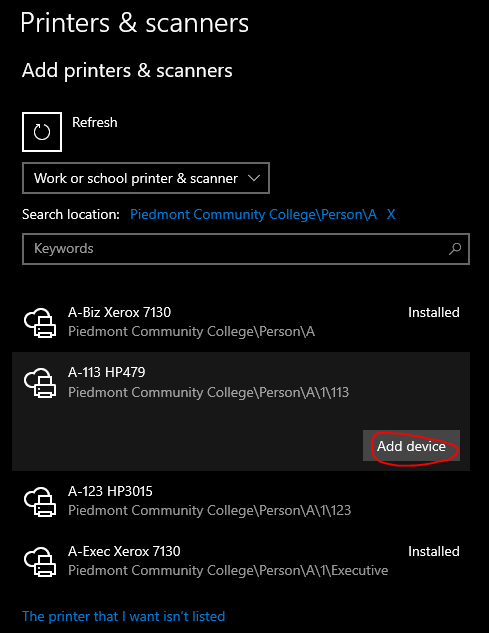
You have now successfully installed the printer, and you can select it as a destination the next time you print.
Contact
Information Technology
336-322-2300
support@piedmontcc.edu
Regular Hours
Monday through Thursday
8am to 5pm
Friday
8am to 4pm
Maintenance Windows:
Th 12a – 1a
Su 3a – 10a
